Jorge va a empezar ya 4ª de Primaria, Valentina P5. Desde primero de primaria tienen la asignatura de informática, aunque ellos la llaman ordenadores. Yo recuerdo que la primera vez que toqué un ordenador fue en la carrera de periodismo. Evidentemente, cuando nuestros hijos llegan a primaria ya saben manejarse a la perfección. Que le pregunten a Valentina. Estando en P4 de infantil es capaz ya de escribir en papel y en ordenador, su nombre perfectamente, y copiar palabras de libros sin problemas. Los trabajos del cole se llevan hechos en 3ª de Primaria ya en Power Point. El otro día una amiga me decía que estaba asustada de que sus hijos enviaran mails y a mi me pareció una abuela cebolleta. ¿De verdad os asusta la tecnología? No sé si será por mi blog Mamitech o porque creo firmemente que el buen uso de la misma nos soluciona la vida, pero a mi solo NO me asusta sino que tengo claro que forma parte de nuestra evolución como especie humana. De cara a la vuelta al cole, hemos probado un ordenador portátil de Lenovo a través de Cuponation, página donde hay descuentos y salen muy bien de precio. Es buenísimo porque es una tablet y un portátil pequeñito y táctil a la vez. Ideal para nuestra Generación Touch. Aquí os lo enseñamos.
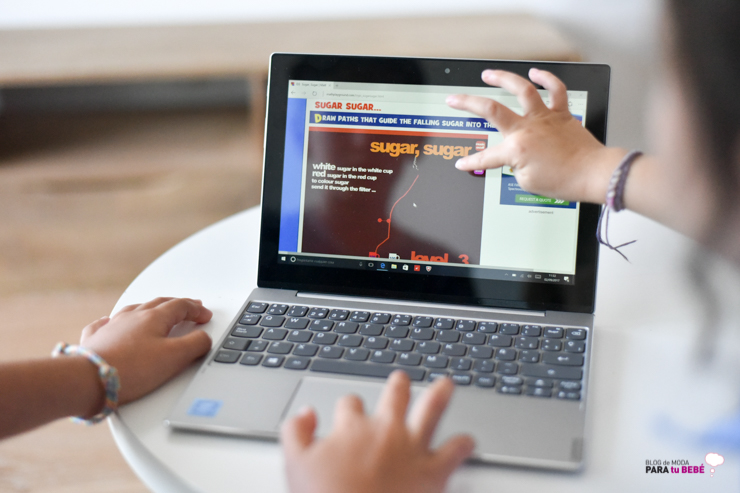
Unas de las principales características de la Generación Touch (la nacida en torno al año 2010) es que están acostumbrados a interactuar con los medios digitales directamente con las manos. Mi hija, con 4 años, no entiende una pantalla que no pueda moverla con su dedo, así que cuando conectamos el nuevo Lenovo Miix 320 lo primero que hizo fue meter la mano en la pantalla. Y claro, era táctil. A mi no se me habría ocurrido, de hecho me horrorizaba que tocaran la pantalla. Pero soy de otra generación. Este Lenovo Lenovo Miix 320 WiFi+4G con 64GB está pensado totalmente para los touch o postmillennials. Para nuestros hijos que están acostumbrados a una respuesta inmediata de los dispositivos, que dan por sentada la conexión a internet en todo momento y lugar (y cuando no la hay lo ven como una carencia incomprensible), que interactúan con los dispositivos con el cuerpo (dedos), sin mediación de aparatos ortopédicos (ratones, mandos, etc.), que socializan todos los aspectos de su vida (conectarse en red es lo más lógico), y que además se conectan de forma colaborativa (comparten contenidos y juegos). Quien no pueda entenderlo se quedó atrás.
Las tecnologías digitales de la información y la comunicación son herramientas comunes y con las que han nacido. Para un niño de dos años tan nuevo es un lápiz como un cuento, como un vídeo o como una tableta táctil. Lo bueno de esta tableta es que es un portátil. Es decir, el Lenovo Miix 320 incorpora lo mejor de ambos mundos. Puede comportarse como un ordenador con completas prestaciones, equipado con teclado, para un instante después transformarse, quitando este teclado, en una tablet interactiva repleta de funciones multimedia.
Lo segundo que más nos ha gustado es su peso pluma (ideal para llevar de viaje). El Miix 320 es muy ligero, alrededor de 1 kg solamente. Lo hay en gris acero o blanco perla. Con una sola carga, la batería del Miix 320 tiene 10 horas de autonomía. Así que se puede utilizar de la mañana a la noche, sin perder tiempo buscando el cargador o un enchufe para cargarlo si estáis fuera de casa con los peques.
La pantalla FHD es de 10,1” y los altavoces estéreo, muy útiles para la generación Youtube. Además incorpora tecnología Wi-Fi super rápida (que triplica la de la Wi-Fi estándar), porque como os decía la Generación Touch necesita una respuesta inmediata de sus dispositivos. Por cierto, lleva cámara de 5 MP integrada con enfoque automático en la parte trasera y de 2 MP en la cara frontal, con micrófono integrado.
A mi me encanta lo del teclado extraíble, las 10 horas de autonomía y el procesamiento fluido, así que aunque sea ideal para la vuelta al cole también me va a servir a mi para trabajar en mis viajes.





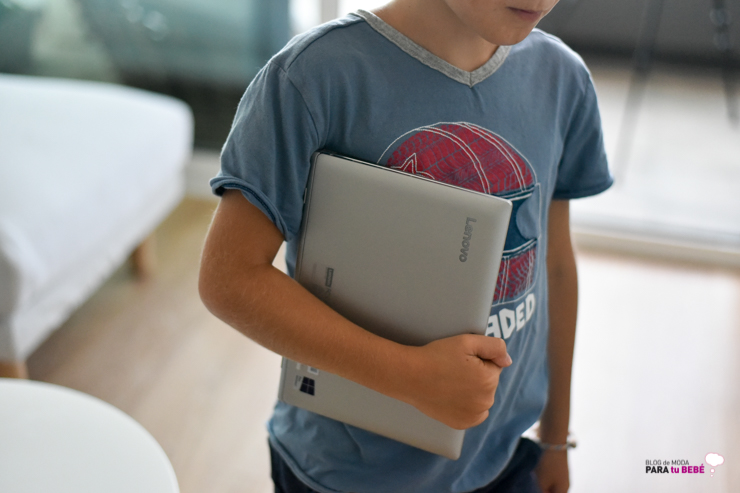

COMPUTERS FOR PRIMARY FROM LENOVO
Jorge is going to start 4th of Primary, Valentina P5. Since elementary school they have the subject of computer science, although they call it computers. I remember the first time I touched a computer was in the journalism career. Obviously, when our children reach elementary school they know how to handle themselves perfectly. Let them ask Valentina. Being in P4 de infantil is able already to write in paper and in computer, its name perfectly, and to copy words of books without problems. The works of the cole are carried out in 3ª of Primaria already in Power Point. The other day a friend told me that she was afraid that her children would send mails and I thought she was a grandmother. Are you really scared of technology? I do not know if it will be for my Mamitech blog or because I firmly believe that the good use of it solves our life, but for me it does not scare me but I am clear that it is part of our evolution as a human species. Facing back to school, we tested a laptop from Lenovo through Cuponation, page where there are discounts and come out very well in price. It is great because it is a tablet and a small laptop and touch at the same time. Ideal for our Generation Touch. Here we show you.
One of the main characteristics of the Touch Generation (born around the year 2010) is that they are accustomed to interacting with digital media directly with their hands. My daughter, 4 years old, does not understand a screen that can not be moved with her finger, so when we connected the new Lenovo Miix 320 the first thing she did was stick her hand on the screen. And of course, it was tactile. I would not have thought of it, in fact I was horrified to touch the screen. But I’m from another generation. This Lenovo Lenovo Miix 320 WiFi + 4G with 64GB is totally thought for touch or postmillennials. For our children who are accustomed to an immediate response from the devices, they take the internet connection at any time and take it for granted (and when there is no view as an incomprehensible lack), they interact with the devices with their fingers), without the mediation of orthopedic devices (mice, controls, etc.), which socialize all aspects of their life (networked is the most logical), and also connect collaboratively (share content and games). Whoever can not understand it is left behind.
Digital technologies of information and communication are common tools and with which they were born. For a two year old so young it is a pencil as a story, as a video or as a touch tablet. The good thing about this tablet is that it is a laptop. That is, the Lenovo Miix 320 incorporates the best of both worlds. It can behave like a computer with full features, equipped with a keyboard, for an instant later to transform, removing this keyboard, into an interactive tablet full of multimedia functions.
The second thing that we liked more is its featherweight (ideal to carry for travel). The Miix 320 is very light, about 1 kg only. It is in steel gray or pearl white. With a single charge, the battery of the Miix 320 has 10 hours of autonomy. So you can use it from morning to night, without wasting time looking for the charger or a plug to charge if you are away from home with the kids.
The FHD screen is 10.1 “and the stereo speakers, very useful for the Youtube generation. It also incorporates super-fast Wi-Fi technology (triple that of the standard Wi-Fi), because as the Generation Touch said, you need an immediate response from your devices. Incidentally, it has an integrated 5MP camera with autofocus on the back and 2MP on the front side, with an integrated microphone.
I love the removable keyboard, 10 hours of autonomy and fluid processing, so even if it is ideal for the return to school, it will also serve me to work on my trips.
Actividades para niños, Review de productos, Vuelta al cole


2 comentarios
Es genial que tenga funciones de tablet como la pantalla táctil. Yo creo que el próximo que tengamos en casa debería ser de este estilo, porque mi bichilla ya pide trabajar como mamá, pero no comprende que el mío funciona sólo a golpe de teclado y ratón.
jajaja, mi hija cuando me mete los dedos en mi pantalla me da un colapso. Tenemos que ser más ‘touch’ Lucía gracias por tu comentario. Besos